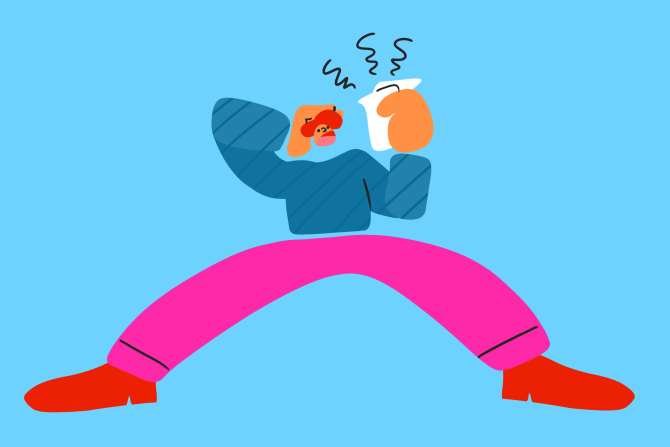Have an Error-Free Income Tax Season
by Bob Williams

You got this—all you have to do is start!
We make filing taxes delightfully simple with one, flat–rate price. Every feature included for everyone.
Start filing As anyone who's used our website before knows, our software won't let you make many of the common errors we used to find back in the old paper-filing days. We do all the calculations for you, so being fumble-fingered on the old calculator isn't the problem it used to be.
As anyone who's used our website before knows, our software won't let you make many of the common errors we used to find back in the old paper-filing days. We do all the calculations for you, so being fumble-fingered on the old calculator isn't the problem it used to be.
But that doesn't mean it's impossible to make a mistake. There are still areas on any return that could cost you a little -- or a lot -- of money if you make the wrong choice. To help you navigate that little minefield, we have some helpful hints to help you sail through filling out your return.
Our list is offered in no particular order. Read it all, and see which sections best apply to your situation.
Filing Status
This sounds pretty elementary, but it's very easy to make a mistake when choosing a filing status. The tax difference between Married Filing Jointly (MFJ) and Married Filing Separately (MFS), for example, could be pretty large, depending on your situation. If your filing status is clear, such as Single, great! If you are unclear as to which filing status is right for you, call the IRS at 800-829-1040 for some solid tax advice before you lock in a filing status.
Name and Number, Please
Believe it or not, we see a lot of returns rejected by the IRS because either the Social Security Number or the name of a taxpayer or dependent doesn't agree with what the IRS has in their database. It's always best to use the spellings of names as they appear on the Social Security card, for starters. And take your time when typing in that SSN. It's very easy to transpose numerals or accidently hit the wrong key. Remember, that nine-digit Social Security Number ties your identity to everything in that return, so don't take entering it lightly.
Sometimes the Secondary Forms are Essential
A lot of people have second jobs these days, and many of them act as contractors. The extra earnings could be reflected on a 1099-MISC instead of the W-2.
For savings accounts and investments, you could have a 1099-INT or 1099-DIV to input.
In many cases, our software can sense that other forms are needed and will alert you that you'll need to fill out this-or-that form to properly file your return. But most of the time, it's up to you to see that you file the correct electronic equivalent to the paper reporting forms you get.
In most cases, no matter what the form number, you will enter the figures shown on your paper form into the electronic form, using the corresponding numbered box or blank. In other words, that $125 shown in Box 2 of the paper form should be entered on Box 2 of the electronic form.
Oh, and one word of caution. Don't make the mistake of thinking you can skip paying taxes on your 1099 income if you just don't report it. The same employer or fund that sent your paper 1099 also sent a copy to the IRS. Always report your income.
Mitigate Math Missteps
While our software does much of the heavy lifting for you, there are still plenty of additions, subtractions and multiplications you need to do to get your data on the electronic page correctly. And nothing will get you a notice from the IRS quicker than a return that doesn't add up. Again, many times our software will catch your math mistakes before you get a chance to efile. But our software has no way of knowing if your math was right before the numbers were put in place.
If you want to ensure your refund arrives on time, take a little bit of extra time when plugging in your numbers. You don't want the surprise of finding your expected refund is a lot smaller -- all because of your clerical error.
Changes on the Home Front
At one time, you could claim a credit for being a first-time home buyer. Well, the credit is no longer around, but some taxpayers are still paying back the original $7,500 interest-free loan that was part of the original credit. That used to be done on Form 5405. But now you can use the HOME Form for First-Time Homebuyer Credit Repayment and Sale of Primary Home.
As with other credits, take your time when filling out the credit or repayment sections of the form to make sure the program is calculating the numbers you expect.
Give - And You May Receive
Giving to charitable organizations is a good idea for a number of reasons. First, it's the right thing to do; second, it's always good to help others; and third, it can get you a nice little deduction. But here, too, caution is necessary to ensure you get the deduction you expect. Make sure the group or organization you contribute to is an approved 501c(3) organization. That means it's been approved by the IRS as a non-profit organization and that donations can be tax deductible. If you're donating real goods rather than cash, you'll want to make sure your donation meets the IRS rules for acceptable donations of property. You can check out IRS Publication 526 for all the latest rules and regulations.
Take It to the Bank
The IRS can direct deposit your refund into more than one bank account. But if that's the option you choose, you'll need the bank routing number and your personal account number for every account you intend to use. Enter those routing numbers and account numbers VERY carefully. A mere slipup on just one digit could send your refund into someone else's account. And that may not be easy to undo. The IRS will not replace refunds that were sent to the wrong bank account due to taxpayer error.
Many online taxpayers opt to use a bank product to pay their fees out of their IRS refunds. If you do, remember that your refund may make an extra "hop" on its way to your bank account. It will stop in the bank product's holding account first, then come to you. So you'll probably see a strange routing and account number in your paperwork before the refund comes through. That's just the account of the particular bank you happen to use.
Sign on the Dotted Line
Whether electronic or paper, your tax return must be signed in order to be accepted by the IRS. Electronic returns use a PIN or Personal Identification Number to ensure you are the person on the return. To verify that, you'll need the PIN you used last year - or the amount of Adjusted Gross Income from the previous year's return. And online filers shouldn't worry -- our site won't let you skip this step. In fact, we don't let you efile without it.
The Clock is Ticking
Finally, we take the cover off that elephant in the room. The deadline for filing your taxes is April 15. If you think you'll owe money to the IRS and you're considering not filing, you really should rethink that. Also, if you're thinking about filing an extension so you won't have to come up with the money by April 15, that won't work either. Extensions push back the time you have to file a return -- not the amount of time to pay. In that case, you'll still have to come up with the money to pay the IRS by April 15.
So do yourself a favor. Bite the bullet, sit down, and do your 2012 income taxes. If you do that now, you can take your time and avoid all the pitfalls we've talked about. Then, all you have to do is sit back, relax, and wait for that refund. Hopefully.
Sign up for more of this.
Subscribe to our blog for year–round finance strategies and tax tips. We’re here to remove the dread from filing taxes.