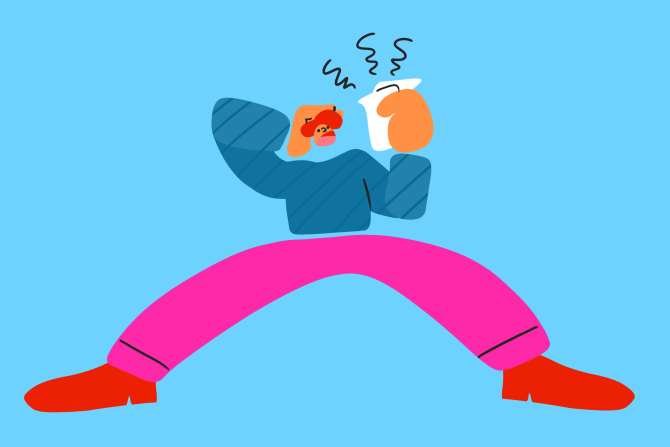Minimize the Time it Takes to File Your Taxes
by Susannah McQuitty

You got this—all you have to do is start!
We make filing taxes delightfully simple with one, flat–rate price. Every feature included for everyone.
Start filing
It’s officially April, the month when your tax return is due! You still have a couple weeks before the deadline, but sometimes getting all the information you need to file takes longer than expected. There’s nothing worse than grabbing a cup of coffee and finally sitting down to file, only to get up every five minutes to find some forgotten form or receipt (speaking from experience here).
Since time is precious, here are some tips to help you sail through the e-file process when you do your taxes with 1040.com.
Reset any forgotten passwords
To file, you need your prior-year adjusted gross income (AGI), W-2, bank interest tax statements, retirement or health savings account info—the list goes on. Much of this information can be accessed online, but since the logins to these accounts are rarely used, remembering passwords can be a challenge.
Passwords are usually simple enough to reset, but when you have to reset several at once, you’ll find your precious time set aside to file taxes slipping away.
Now, there is good news. Everyone who filed with 1040.com last year will automatically have their prior-year AGI inserted in this year’s tax return. Plus, we have access to millions of W-2s through employers making them available in a database, so you may not even have to pull that info from behind a password!

Gather all your paper documents
While you’re at it, double-check for any mailed information from your employer, financial institutions, charitable organizations, local and state tax offices, childcare providers, and other possible tax info sources. Many times, you can access your documents online as well as through the mail, but you don’t want to miss anything.
Self-employed taxpayers should look out for Forms 1099-NEC from clients. They’ll also need their bookkeeping records for reporting important, tax-related facts and figures. Getting that together can be time-consuming, but having all your info at hand when you sit down to file will make the actual process a breeze.
Review bank information
One of the best services we provide when you file your taxes with 1040.com is the direct deposit of your refund. If you choose direct deposit, the IRS will drop your tax refund into your personal bank account as soon as it’s been cleared for delivery—no waiting on a mailed check.
To use direct deposit, you’ll need to know your bank account information, specifically the routing transit number (RTN) and deposit account number (DAN). Make absolutely sure that you copy your bank information exactly, though; no one wants their tax refund going to someone else’s bank account
Sign up for more of this.
Subscribe to our blog for year–round finance strategies and tax tips. We’re here to remove the dread from filing taxes.