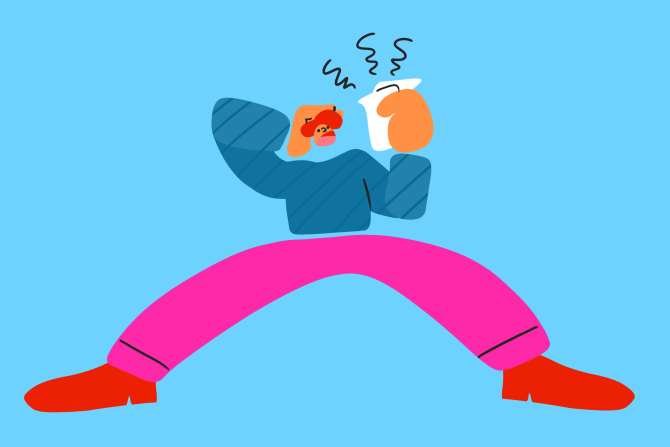Selfie Security—Why You’ll Need ID.me for IRS Online Account
by Susannah Hornback

You got this—all you have to do is start!
We make filing taxes delightfully simple with one, flat–rate price. Every feature included for everyone.
Start filing
Selfie Security—Why You’ll Need ID.me for IRS Online Account
Update February 7, 2022: The IRS has announced that, due to push back, they will be moving away from using facial recognition technology to verify identity online. As they transition over the next few weeks, they will be looking for other ways to improve their verification processes. You can read their official news release for more information.
For now, the Online Account sign-in page may still say that an ID.me account will be required for new accounts and existing ones in the summer of 2022. That text will likely be updated in the coming weeks.
The rest of this blog post remains unedited to provide context.
Taxpayers who want to access their records through IRS.gov know to head straight for their Online Accounts, but there’s something new on the login screen:
“If you have an existing IRS username, please create a new ID.me account as soon as possible. We're bringing you an improved sign-in experience. You won't be able to log in with your existing IRS username and password starting in summer 2022.”
So what is this new account? Why do you need it? And what does this mean for tax filing in the future?
What is ID.me?
The IRS has chosen ID.me as their “trusted technology provider in helping to keep your personal information safe.”
ID.me specializes in digital identity protection; it combines an official document (like a driver’s license), multi-factor identification, and a selfie taken from your phone or webcam to verify your identity online.
Will I need ID.me to file my taxes from now on?
Nope—the IRS’s move to use ID.me doesn’t mean you’ll have to use the service to file your taxes. You aren’t even required to have an Online Account.
That said, certain IRS resources on an Online Account make tax-filing easier (like prior-year transcripts, IRS notices, and more). Those resources would only be available if you access your Online Account through ID.me.
Why does the IRS need me to use ID.me?
The process helps the IRS make sure they are giving you—and not a fraudster pretending to be you—access to your personal information.
How soon will I have to start using ID.me to access my Online Account?
Returning users have until the summer of 2022 to continue logging in with a username and password. After that, you’ll have to use ID.me to access your Online Account.
For new users, Online Accounts are only available if you create an ID.me account.
How do I prove my identity to the IRS using ID.me?
You’ll need to have a few things on hand to finish the verification process:
- Your name and email address
- A phone number or email address to receive a security code (for multifactor authentication)
- A photo ID document (driver’s license, passport, etc.)
- A camera via your phone or computer to take a selfie
- Your Social Security Number (SSN)
Note: Your SSN will be used to access your credit profile for identity verification, but this will not affect your credit score.
What if I have trouble verifying my identity?
If you need help, check out the ID.me IRS Help Site, or check out the Online Account accessibility guide for assistive technology like screen readers or photo help.
Feel good about tax records and your security
While having an Online Account is a good resource, 1040.com users don’t need one for prior-year tax returns or transcripts. We keep a digital copy of your tax returns filed with us for up to three years, and you can print them whenever necessary.
Having access to your records directly from your filing service? Now that’s feel-good tax filing.
We’re ready to get your 2021 tax return finished, whether you’re a new face or an old friend. Just sign up or log in—let’s get it done!
Sign up for more of this.
Subscribe to our blog for year–round finance strategies and tax tips. We’re here to remove the dread from filing taxes.